- MOODLE
- http://spreadsheets.about.com/od/excel101/ss/2010-06-26-Parts-Of-The-Excel-2010-Screen.htm
- http://www.gcflearnfree.org/excel2010/10.2
- Stock knowledge =))
Sabado, Enero 24, 2015
SOURCES
MACROS
MACROS
Macros is the recording of what you do on your worksheet and making a shortcut out of it doing the same thing. It always starts with Ctrl+
STEP BY STEP PROCESS
1. Go to View and click Macros at the left part.
Macros is the recording of what you do on your worksheet and making a shortcut out of it doing the same thing. It always starts with Ctrl+
STEP BY STEP PROCESS
1. Go to View and click Macros at the left part.
2. Then click "Record Macro"
3. Fill in your Macro name and the shortcut key. And then click okay.
4. When you're done you can always stop the recording by clicking on the little blue square on the lower left corner of your screen.
5. Now you're ready to go. Go on push the keys on your keyboard. You can now use the shortcut key you just filled in.
Cell and Range
CELL and RANGE
• A7 – single cell
• A7,A14 – cell A7 and cell A14
• A7:A14 – range from A7 to A14 (same col)
• A7:Z7 – range from A7 to Z7 (same row)
• A7:Z17 – range from columns A to Z and
rows 10 through 20
• A7 – single cell
• A7,A14 – cell A7 and cell A14
• A7:A14 – range from A7 to A14 (same col)
• A7:Z7 – range from A7 to Z7 (same row)
• A7:Z17 – range from columns A to Z and
rows 10 through 20
TIPS
TIPS
Of course, we wouldn't want to have a hard time. People will always find different ways for them to be able to rush things. And these are shortcuts.
When we say "shortcuts" Ctrl+, Alt+, Shift+ and many more always come to our minds. Well, you know what? We are absolutely correct!
Microsoft Excel has its own shortcuts for our convenience.
Here are some of them:
Of course, we wouldn't want to have a hard time. People will always find different ways for them to be able to rush things. And these are shortcuts.
When we say "shortcuts" Ctrl+, Alt+, Shift+ and many more always come to our minds. Well, you know what? We are absolutely correct!
Microsoft Excel has its own shortcuts for our convenience.
Here are some of them:
- Alt+Enter it helps entering a new line of space inside a cell without disturbing other cells. It's counterpart in Facebook chat is "Shift+Enter".
- Check "Advanced Options" you can change your settings here.
- Ctrl+; or Ctrl+Shift+; the keys for our beloved shortcuts
- Columns with uniform widths highlight the columns you need and then stretch one. Results will show that the ones you highlighted are now in uniform widths.
- Merge Cells Highlight your cells then go to Home (not literally). Click Merge & Center and them VIOLA! You got your merged cell =))
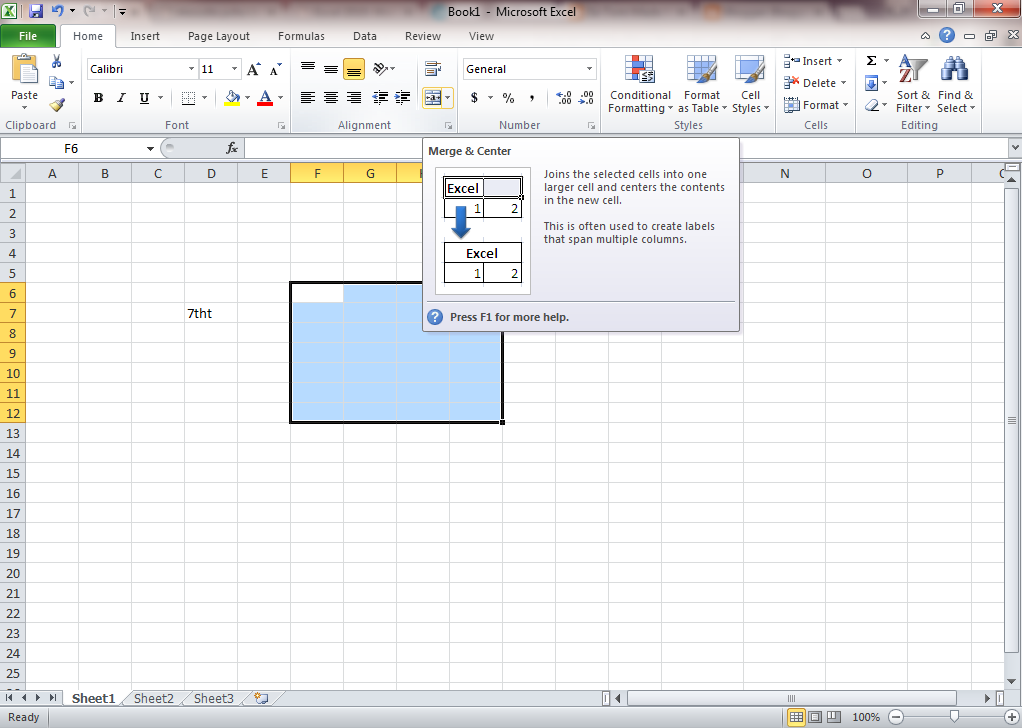
Columns and Rows
COLUMNS and ROWS name a cell. They help each other to form a cell's name. Just like what I've noted in my post "Name Box", a cell's name came from the cell's column "F" and the cell's row "11".
"F 11" is its name =))
Cells
CELLS are the little boxes/squares/rectangles formed by grids. There you can put any data you want.
DIFFERENCE BETWEEN ACTIVE CELLS AND CELLS
- An active cell is the one you're currently using.
- While the cell (just cell) is the one there.. just hanging, waiting to be used.
Formula Bar
A FORMULA BAR shows the data the selected cell contains.You click on the cell and the whole data shows up on the upper part of the sheet... the Formula Bar.
Note: You can also edit your cell using the Formula Bar
Name Box
The NAME BOX contains a cell's selected reference number- its position on the sheet. It shows the name of whatever cell you select or click inside the sheet. It always starts with a letter and ends with digits.
Note: The name of your selected cell is based on its column and row. For example, that photo over there. The Name Box contains "D7". "D" is the cell's column while "7" is its row.
Parts and Functions
This is a WORKSHEET.A worksheet is a page full of grids that contains all the data you put in it. We call the Excel File a Workbook.
These are the labeled parts of a worksheet.
It's All About Microsoft Excel
Microsoft Excel is a spreadsheet application developed by Microsoft for Microsoft Windows and Mac OS. It features calculation, graphing tools, pivot tables, and a macro programming language called Visual Basic for Applications. It has been a very widely applied spreadsheet for these platforms, especially since version 5 in 1993, and it has replaced Lotus 1-2-3 as the industry standard for spreadsheets. Excel forms part of Microsoft Office.
Mag-subscribe sa:
Mga Komento (Atom)











