Of course, we wouldn't want to have a hard time. People will always find different ways for them to be able to rush things. And these are shortcuts.
When we say "shortcuts" Ctrl+, Alt+, Shift+ and many more always come to our minds. Well, you know what? We are absolutely correct!
Microsoft Excel has its own shortcuts for our convenience.
Here are some of them:
- Alt+Enter it helps entering a new line of space inside a cell without disturbing other cells. It's counterpart in Facebook chat is "Shift+Enter".
- Check "Advanced Options" you can change your settings here.
- Ctrl+; or Ctrl+Shift+; the keys for our beloved shortcuts
- Columns with uniform widths highlight the columns you need and then stretch one. Results will show that the ones you highlighted are now in uniform widths.
- Merge Cells Highlight your cells then go to Home (not literally). Click Merge & Center and them VIOLA! You got your merged cell =))
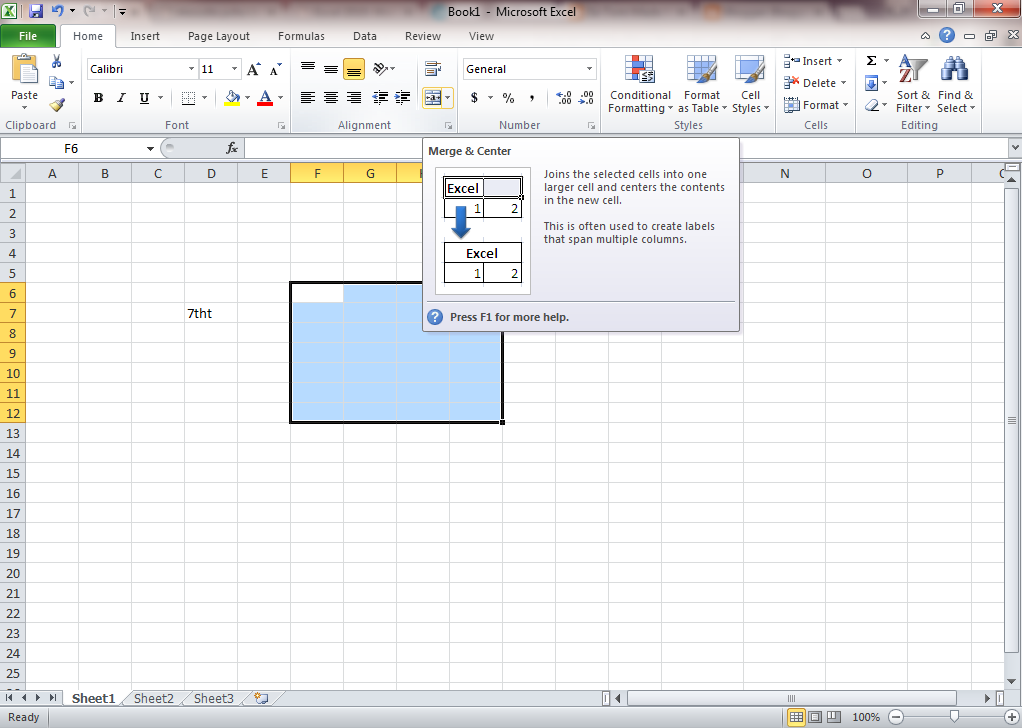

Walang komento:
Mag-post ng isang Komento